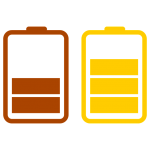Table of Contents
- Introduction to Arming your ADT Home Security
- Choosing the Right Home Security System for your Needs
- Arming your ADT Home Security System
- Tips for Using Your ADT Home Security System
- Conclusion
- Frequently Asked Questions
Introduction to Arming your ADT Home Security
As a homeowner, it’s your responsibility to arm your home security system in order to deter potential criminals and protect your family. However, many people don’t know how to properly arm their system or what settings are best for maximum protection.
In this blog post, we’ll show you how to properly arm your ADT home security system so that you can rest easy knowing your home is safe and secure. You’ll also learn step-by-step how to set up your ADT system, customize your security settings, add extra layers of protection, and test and maintain your system to ensure it’s always functioning at its best. With ADT, you’ll have peace of mind knowing that you have one of the most trusted home security companies on your side.
Choosing the Right Home Security System for your Needs
When looking for a home security system, there are several factors to consider. First, the home’s size and layout should factor into the particular security components you choose. You may want to invest in additional sensors or even cameras based on your floor plan and specific needs.
Additionally, be sure to do research regarding each of the components’ effectiveness so that you can make informed decisions about whether a certain system is best for you. Finally, be sure to consider how much a potential system would cost both initially and over long-term usage – having an idea of what you’re willing to pay in advance can help ensure that you pick a system that fits both your budget and your home’s unique needs.
With these considerations in mind, the selection process doesn’t have to be overwhelming; armed with knowledge, you can find the perfect security system for your home.
Arming your ADT Home Security System
Arming a home security system means activating its sensors and alarms so that they are ready to detect and respond to any potential intrusions or emergencies. When the system is armed, its sensors are actively monitoring the premises for any unusual activity or signs of trouble.
If the system is triggered by a sensor, it will send an alert to the homeowner and may also trigger an alarm or notify authorities, depending on the specific system and how it has been configured.
There are typically two main modes for arming a home security system: “away” mode and “stay” mode. Away mode is used when the homeowner is not present and is intended to protect the entire premises from intrusions. Stay mode is used when the homeowner is at home and typically only protects certain areas of the home, such as doors and windows, allowing the homeowner to move freely about the house without triggering the alarm.
In an ADT home security system, you can arm the system using the Pulse app on your smartphone or tablet, or by entering a combination of keys on a keypad located on the control panel or a remote key fob.
Using the Pulse App

With the advancement of technology, protecting your home with a home security system is easier and more efficient than ever. Fortunately, the Pulse App from ADT makes setting up your alarm a breeze.
The app helps you arm and disarm your system from wherever you are and from any device – all you need is an internet connection. Whether you’re at home or away, the app allows you to select both Stay and Away modes depending on when you want your system to monitor activity.
To arm the system using the Pulse app, you will need to have an active ADT account and be connected to the internet. Once you have logged in to the app, you can select the “Arm” option from the main menu to activate the system.
You will have the option to choose between “Away” mode and “Stay” mode, depending on whether you are home or not.
With the Pulse App and ADT’s home security systems, you can ensure that your home is safe and secure no matter where you are.
Using keypad combinations
Arming your ADT home security system is relatively easy and straightforward; all you need is the specific key combination to enter. This combination is usually provided by ADT when you set up your system and may be different for each system.
To arm the system, you will need to enter the correct combination of keys and then press the “Arm” or “Away” button on the keypad. The system will be armed when the keypad or key fob displays a confirmation message or beeps to indicate that the system has been armed.
By following these simple steps, you can easily arm your home security system and enjoy peace of mind knowing that your home is safe and secure.
Tips for Using Your ADT Home Security System
Having an ADT home security system installed in your home is a great way to protect what you value most. There are several tips to consider when setting up your security system, and implementing them properly can ensure greater peace of mind.
Firstly, be sure to select the proper monitoring plan for your needs. Then customize it with any additional features that may benefit your home’s safety. After installation, take the time to become familiar with how the system works; that means testing components regularly and responding quickly to alarms.
Finally, remember to update passwords frequently to maintain maximum control over who accesses your system. Following these basic tips can make all the difference when keeping you and your loved ones safe.
Conclusion
A home security system is a great way to deter burglars and give you peace of mind. When choosing a home security system, there are a few things you should keep in mind, such as your budget, the level of protection you need, and whether or not you want professional monitoring.
Once you’ve chosen the right system for your needs, it’s important to know how to arm and disarm it properly. With these tips in mind, you can rest assured that your home is protected against intruders.
Frequently Asked Questions
Arming your ADT home security system is important in order to keep intruders out. By entering the appropriate code, all of the sensors connected to your system will be activated and any unauthorized entry or activity can be detected and responded to quickly by the alarm system.
It also helps remotely monitor your home in case of an emergency, giving you peace of mind that your property is safe.
You can arm your ADT home security system using the Pulse app on your smartphone or tablet, or by entering a combination of keys on a keypad located on the control panel or a remote key fob.
If your ADT home security system is triggered, it will send an alert to the homeowner and may also trigger an alarm or notify authorities, depending on the specific system and how it has been configured.
Yes, you can customize your ADT home security system to fit your specific needs and budget. You can add or remove sensors and devices, choose the type of monitoring you want, and customize the response plan for different types of emergencies.
If you don’t arm your home security system, it won’t be able to detect any unauthorized activity. This means that intruders can enter your property without being detected, leaving you and your belongings at risk.
Moreover, if you are using professional monitoring services, they will not be alerted of any suspicious activity taking place.
It is important to choose a secure code that only you and trusted individuals know. You should also make sure to always arm the system when leaving the house, even if it’s just for a short period of time.
Moreover, it is a good idea to periodically change your code in order to ensure that only authorized users have access. Lastly, you should test the system regularly to ensure that it is working properly.