You might think that your Windows system is already secure enough, but the truth is, no system is completely safe from cyber attacks. It only takes one vulnerability for a hacker to gain access to your personal information and compromise your entire system. That’s why it’s important to take proactive measures to secure your Windows system and protect yourself from potential threats.
Don’t wait until it’s too late to start thinking about security. By taking steps now, you can prevent cyber attacks before they happen and keep your data safe from prying eyes.
In this article, we’ll explore the benefits of securing your Windows system, including how it can improve confidence in your system’s security, protect against evolving cybersecurity risks, and ultimately provide peace of mind knowing that you’re doing everything possible to safeguard your valuable data.
Preventing Cyber Attacks with Windows Security Measures
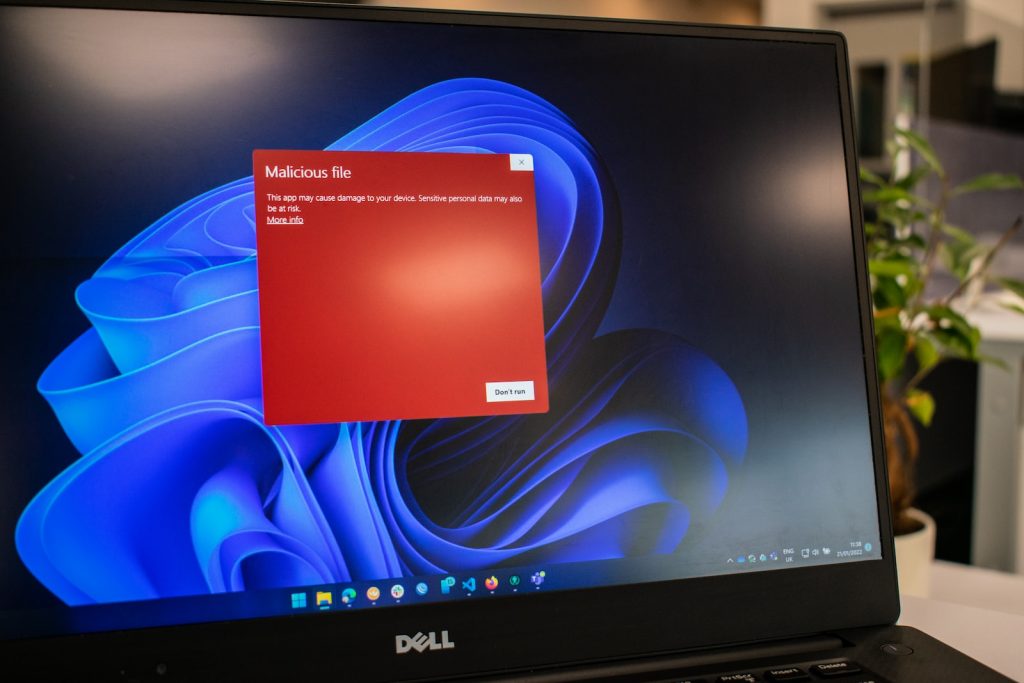
You can protect yourself from cyber attacks by implementing Windows security measures. One of the most important benefits of securing your Windows system is enhancing visibility into potential threats. With proper security measures in place, you can monitor your system for any suspicious activity and quickly identify and respond to any threats that may arise.
Another benefit of securing your Windows system is promoting awareness of potential vulnerabilities. By regularly updating your software and running virus scans, you become more familiar with the types of threats that exist and how they can impact your system. This heightened awareness allows you to take proactive steps towards protecting yourself against future attacks, ultimately reducing the risk of data breaches or other security incidents.
In short, taking the time to secure your Windows system is an essential step in safeguarding both your personal information and overall online presence.
Protecting Your Data from Potential Threats
So, you’re totally fine with letting all your personal information fall into the hands of cybercriminals? Cool. But if you want to protect your data from potential threats, then you need to take security measures seriously.
One way to do this is by utilizing data encryption techniques. Encryption scrambles your data so that it cannot be read or accessed without the proper decryption key. This ensures that even if a hacker gains access to your files, they won’t be able to make sense of it without the key.
Another important aspect of securing your data is using strong passwords. A strong password should be at least eight characters long and contain a mix of uppercase and lowercase letters, numbers, and symbols. Avoid using easily guessable information such as birth dates, names, or common words in passwords.
It’s also important to not use the same password for multiple accounts because if one account gets hacked, all other accounts become vulnerable as well.
By implementing these simple but effective measures, you can significantly reduce the risk of falling victim to cybercrime and keep your personal information safe from prying eyes.
Improving Confidence in Your System’s Security
Ready to feel confident in the security of your digital life? Let’s explore some simple yet effective ways to improve the protection of your sensitive data.
Building trust and increasing reliability is crucial when it comes to securing your Windows system. By implementing these tips, you can ensure that your system is protected from potential threats.
Firstly, keep all software up-to-date by enabling automatic updates on Windows and other installed programs. This not only addresses any known vulnerabilities but also ensures compatibility with new features and functions.
Secondly, enable a strong password or passphrase for user accounts and never reuse them across multiple services.
Thirdly, use reputable antivirus software that includes real-time scanning capabilities to detect any threats before they can do any harm.
Incorporating these practices into your security regimen will greatly improve confidence in protecting your data.
Staying Ahead of Evolving Cybersecurity Risks
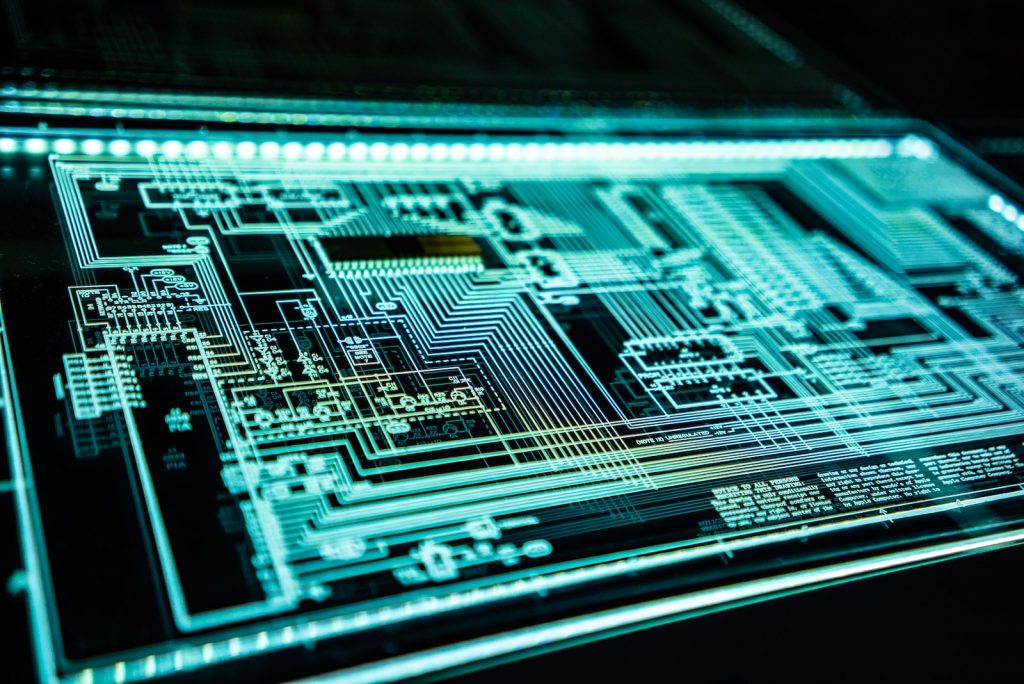
As you navigate the ever-changing landscape of digital security, buckle up and prepare to ride the waves of evolving cybersecurity risks. Threats are constantly emerging, and hackers are always finding new ways to exploit vulnerabilities in your system.
To stay ahead of these risks, it’s important to continually educate yourself on cybersecurity best practices and invest in regular vulnerability assessments. One way to improve your knowledge and preparedness is by participating in cybersecurity training programs.
These courses provide valuable information on current threats, tactics for protecting your system, and methods for responding to attacks. By staying up-to-date with the latest trends and techniques, you’ll be better equipped to identify potential vulnerabilities and prevent security breaches before they occur.
Additionally, vulnerability assessments can help identify any weak spots in your system’s defenses so that you can take proactive steps to address them. This type of testing is crucial for staying ahead of evolving cyber threats and maintaining a secure environment for both personal and professional use.
Frequently Asked Questions
What are the common types of cyber attacks that can target Windows systems?
To prevent cyber attacks on your Windows system, it’s important to be aware of the common types of threats.
One such threat is malware, which can infect your computer through emails, downloads, or insecure websites.
Another threat is phishing attacks, where attackers trick you into giving away personal information such as passwords or credit card details.
Ransomware is another type of attack that encrypts your files and demands payment for their release.
These attacks can seriously impact your system, including data loss and financial losses.
To protect yourself from these threats, you should take preventive measures such as keeping your software up-to-date and using anti-malware software.
How often should I update my Windows security measures to ensure maximum protection?
To ensure maximum protection for your Windows system, it’s important to pay attention to the frequency of updates and the importance of timely updates. Regularly updating your security measures can help protect against cyber attacks that target vulnerabilities in outdated systems.
It’s recommended to enable automatic updates or manually check for updates at least once a week. Delaying updates can leave your system vulnerable, as attackers constantly evolve their tactics and find new exploits.
By staying up-to-date with security patches, you can mitigate the risk of data breaches, malware infections, and other cybersecurity threats.
Are there any free or affordable Windows security tools available for personal use?
Looking for the best practices in securing your Windows system? There are several free or affordable security tools available for personal use.
One essential feature to look for is real-time protection against malware and viruses, which can be found in popular antivirus software such as Avast Free Antivirus and AVG AntiVirus Free.
Another important aspect to consider is a firewall, which can block unauthorized access to your computer. Windows Defender Firewall comes built-in with Windows 10 and provides basic protection, but third-party firewalls like ZoneAlarm Free Firewall offer more advanced features.
To find the best security tool for you, it’s recommended to compare options and read user reviews before making a decision.
What steps should I take if my Windows system becomes infected with malware or a virus?
If your Windows system becomes infected with malware or a virus, there are several steps you can take to prevent further damage.
The first step is to disconnect from the internet and any other devices to avoid spreading the infection.
Then, run a full system scan using your antivirus software and follow its instructions for quarantine or removal of any detected threats.
It’s also important to regularly back up your files in case of future infections or system failures.
Additionally, be cautious when opening email attachments or downloading files from untrusted websites.
Keeping your operating system and software up-to-date with the latest security patches can also help prevent malware attacks.
Taking these proactive measures can save you time and money in the long run by avoiding costly data breaches or loss of important files.
How can I ensure that my online activity on a Windows system is secure and protected from potential threats?
To ensure that your online activity on a Windows system is secure and protected from potential threats, it’s important to be aware of the top online threats to Windows security. These include malware, phishing attacks, and ransomware.
To prevent these types of threats, it’s best practice to keep your operating system and software up-to-date with the latest security patches. Use strong passwords and two-factor authentication when possible. Avoid clicking on suspicious links or downloading unknown files. Use reputable anti-virus software.
Additionally, using a virtual private network (VPN) can add an extra layer of protection when accessing public Wi-Fi networks. By following these best practices for securing your online activity on Windows systems, you can minimize the risk of falling victim to cyberattacks.
Conclusion
Congratulations! Now that you’ve learned about the benefits of securing your Windows system, you’re one step closer to ensuring your safety and privacy online.
By implementing effective security measures, you can prevent cyber attacks and protect your valuable data from potential threats.
Did you know that, according to a recent report by Cybersecurity Ventures, global cybercrime damages are projected to cost up to $10.5 trillion annually by 2025? This staggering statistic highlights the importance of taking proactive steps towards securing your system and staying ahead of evolving cybersecurity risks.
By investing in reliable antivirus software, regularly updating your operating system and applications, using strong passwords, and practicing safe browsing habits, you can improve confidence in your system’s security and enjoy peace of mind knowing that your personal information is protected.
So what are you waiting for? Start securing your Windows system today!







