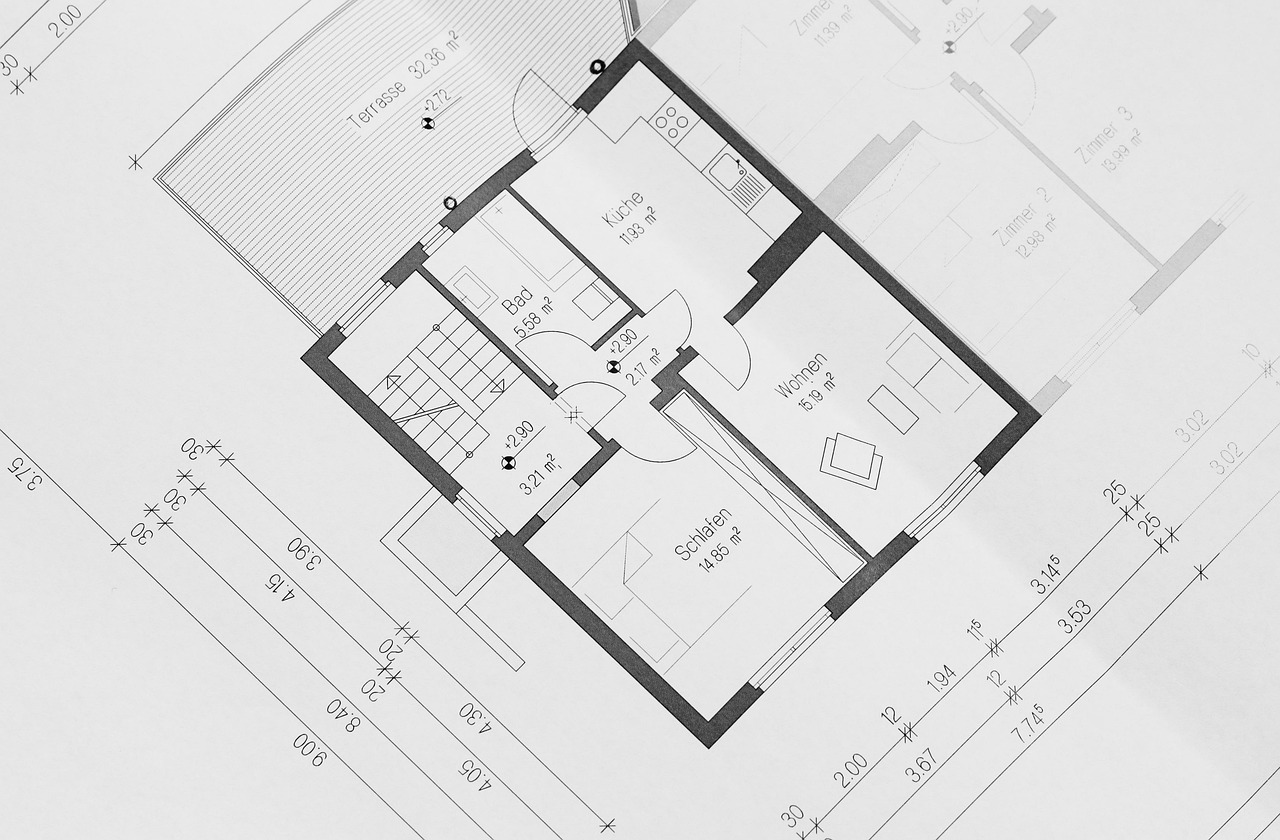Table of Contents
- Introduction to removing a zone from the ADT alarm system
- Understanding the different zones on your ADT alarm system
- Identifying the need to delete a zone from the ADT alarm system
- Identifying which zone you want to remove
- Removing a zone from your ADT alarm system
- Enjoying the peace of mind that comes with a fully functioning alarm system
- Conclusion
- Frequently Asked Questions
Introduction to removing a zone from the ADT alarm system
Do you want to remove a zone from your ADT alarm system but aren’t sure how? Or perhaps you’re having trouble understanding the instructions and don’t know where to start?
Don’t worry, as this blog post will explain exactly how to go about removing a zone from your ADT alarm system. We’ll cover all of the important information – including what a zone is, the different types of zones available, and most importantly – step-by-step directions on actually deleting it.
Whether you are new to ADT or have been using their solutions for years, by the end of this article, you should be able to safely and securely remove whatever zones you may no longer need.
Understanding the different zones on your ADT alarm system
Understanding the components of your ADT alarm system is an essential part of properly utilizing it. One component that may need to be removed is a zone.
Zones are predetermined areas within your homes, such as windows, doors, or motion detectors that are monitored by the system’s sensors. These zones are assigned a number and then programmed into the ADT security system.
When an alarm is triggered in a specific zone, the system sends an alert to the ADT monitoring station. Being aware of these zones will help you better manage your alarm system and make sure it is working properly.
Knowing the specific locations of each zone and how they are monitored will ensure that you can properly utilize all aspects of your ADT security system.
Identifying the need to delete a zone from the ADT alarm system

There may be several reasons why you may need to delete a zone from your ADT alarm system. Perhaps you have recently remodeled or reconfigured a room in your home and the existing security sensors are no longer necessary. Or maybe you have added a new security feature, such as a door or window sensor, and you want to remove an older one.
Whatever the reason, it is important to identify the need to delete a zone from your ADT alarm system in order to ensure that your system is functioning properly and effectively protecting your property.
It is also a good idea to periodically review and assess the zones on your ADT alarm system to ensure that they are all still necessary. This will allow you to make any necessary updates and ensure that your system is tailored to your current needs.
By identifying the need to delete a zone from your ADT alarm system, you can keep your system functioning optimally and enjoy the peace of mind that comes with knowing your home is protected.
Identifying which zone you want to remove
Before you can remove a zone from your ADT alarm system, it is important to properly identify the exact zone. A key factor in identifying which zone you want to remove is understanding how each connects with the other elements of the system.
With this in mind, it is important to ensure that you are removing the right zone so as not to affect any other component of the system. Additionally, it is important to make sure that the zone you are removing has indeed been deactivated and no longer presents any security risks. Once you have identified the zone, you can proceed with the steps outlined below.
Removing a zone from your ADT alarm system
Removing zones from your ADT alarm system can be easily done in a few quick steps. The first step is to navigate to the Security menu of your Command Panel, then select the option labeled “Zones” for the list of zones your system is currently monitoring.
From there, you can choose the zone you wish to delete or bypass and then confirm the deletion in the confirmation dialogue box. Finally, enter your user code to finalize the process and complete the removal of the zone from your alarm system.
With careful attention, while following these directions, you can remove any unnecessary zones from your home’s ADT alarm system with ease.
Enjoying the peace of mind that comes with a fully functioning alarm system
After deleting a zone to update your home security coverage, you can enjoy the peace of mind that comes with a fully functioning alarm system. Knowing that your system is protecting your property and keeping your family safe is a reassuring feeling. You can rest easy knowing that any potential threats or intrusions will be detected and handled by your trusty alarm system.
Updating your home security coverage is important to ensure that all areas of your property are adequately protected. By deleting unnecessary or outdated zones, you can ensure that your alarm system is only monitoring areas that require protection. This can save you money on monthly monitoring fees and give you peace of mind knowing that your system is as efficient as possible.
Overall, the peace of mind that comes with a fully functioning alarm system is priceless. By taking the time to delete unnecessary zones and update your home security coverage, you can rest easy knowing that your property and loved ones are safe and protected.
Conclusion
In conclusion, removing a zone from your ADT home security system is a simple and stress-free process that only takes a few minutes. By accessing the control panel, identifying the desired zone, and deactivating it, you can easily customize and adjust your system as needed.
This quick process allows you to maintain a fully functional alarm, ensuring the protection of your property and providing you with peace of mind. Keep your system up to date to avoid any inconvenient surprises and enjoy the security and protection offered by your trusty ADT home security system.
Frequently Asked Questions
A security zone is an individual area in a building or property that requires protection from intrusion and other threats. Zones can be divided into various areas, such as windows or doors, and monitored by a security system.
You may need to remove a security zone if it is no longer necessary, such as when the area is no longer used or access to it has changed. Additionally, you may need to remove a zone if it is not functioning properly or if there are other security risks associated with that zone.
First, access the Security menu of your Command Panel and select the option labeled “Zones” for the list of zones your system is currently monitoring.
From there, you can choose the zone you wish to delete or bypass and then confirm the deletion in the confirmation dialogue box. Enter your user code to finalize the process and complete the removal of the zone from your alarm system.
If done correctly, removing a security zone does not put your property at risk. It is important to remember that deleting zones from your ADT alarm system should be done carefully and with a clear understanding of how each zone interacts with the others.
The consequences of removing a security zone depend on why the zone was being removed in the first place. If the purpose is to no longer monitor an area, such as when access has changed or it is no longer in use, then there should be no consequence.
However, if the zone is being removed because it is not functioning properly or poses some other risk, then the consequences may be more serious.
In this case, it is important to take extra caution and ensure that your property is still properly protected from any potential threats.