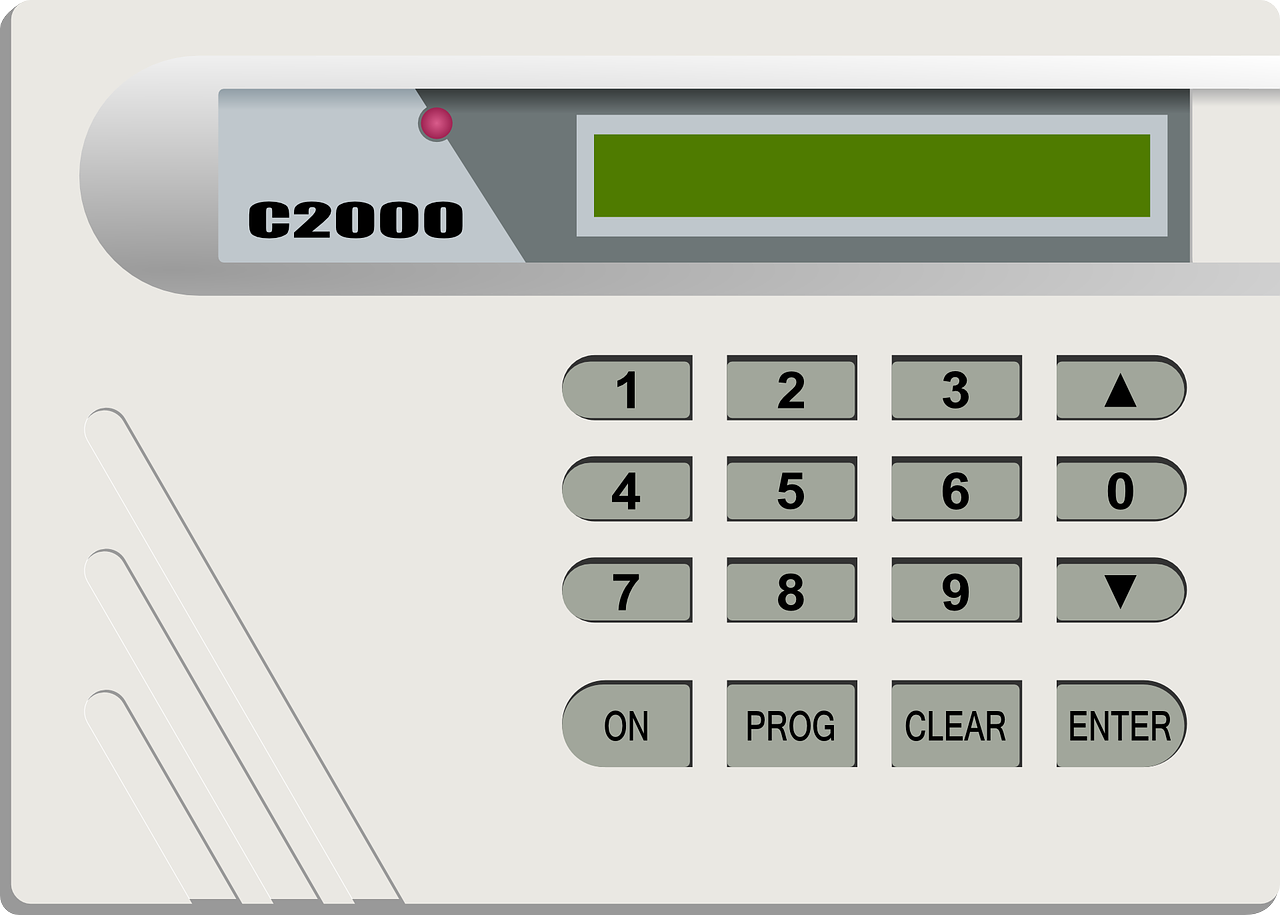Table of Contents
- Introduction to Resetting ADT Alarm Panel
- Resetting Your Alarm Panel After a Power Outage
- Factory Resetting Your Alarm Panel
- Troubleshooting and Maintenance
- Conclusion
- Frequently Asked Questions
Introduction to Resetting ADT Alarm Panel
There are a few different reasons why you might need to reset your alarm panel, including after a power outage, when you want to factory reset your system, or if you’re experiencing problems with your panel.
First, let’s talk about why you might need to reset your alarm panel. If your panel has been without power for an extended period of time, such as during a power outage, you’ll need to reset it once the power is restored. This is because the panel’s backup battery will have drained during the outage, and the panel will need to be reset in order to function properly again.
You might also need to factory reset your alarm panel if you’re experiencing problems with the system, such as false alarms or other issues. Factory resetting your panel will restore it to its default settings and can often fix any issues you’re experiencing.
In this guide, we’ll go over the steps you need to take in order to reset your panel after a power outage, as well as how to factory reset your panel if necessary. We’ll also provide some tips for troubleshooting common problems with resetting your panel and for keeping your panel in good working condition.
Whether you’re a seasoned pro or a beginner at resetting alarm panels, we hope this guide will be helpful and give you the information you need to reset your ADT alarm panel with confidence.
Resetting Your Alarm Panel After a Power Outage

If you’ve experienced a power outage and your alarm panel is no longer functioning properly, don’t panic. It’s easy to reset your panel and get it back up and running. Here’s what you need to do:
First, make sure the power has been restored to your panel. If the panel is still without power, it won’t be able to reset.
Once the power is back on, locate the reset button on your panel. This is usually a small button located near the battery backup. Press and hold the reset button for a few seconds, until you hear a beep or other notification indicating that the reset has been successful.
If you’re still having problems after resetting your panel, check the backup battery. If the battery is dead or low on power, it won’t be able to power your panel properly. Replace the battery if necessary and try resetting the panel again.
If you’re still having issues after resetting your panel and checking the backup battery, it’s time to call in a professional. A licensed ADT technician can diagnose and fix any issues you’re experiencing with your panel.
Remember to follow all safety precautions when resetting your panel, including not tampering with any wiring or other components. With a little bit of knowledge and some simple steps, you can easily reset your ADT alarm panel after a power outage and get your system back up and running smoothly.
Factory Resetting Your Alarm Panel
If you’re experiencing problems with your ADT alarm panel, such as false alarms or other issues, factory resetting your panel may be the solution. Factory resetting your panel will restore it to its default settings and can often fix any issues you’re experiencing.
Here’s how to factory reset your panel:
First, locate the reset button on your panel. This is usually a small button located near the battery backup. Press and hold the reset button for a few seconds, until you hear a beep or other notification indicating that the reset has begun.
Next, the panel will prompt you to enter a code to confirm the factory reset. Enter the code and press the “enter” or “confirm” button on your panel. If you don’t know the code, refer to your user manual or contact ADT for assistance.
Once the factory reset is complete, your panel will be restored to its default settings. This means that any custom settings or configurations you had previously set up will be erased during the reset process. Be prepared to reconfigure your panel after the factory reset is complete.
It’s important to note that factory resetting your panel should be a last resort if you’re experiencing problems with your system. Before you factory reset your panel, try troubleshooting any issues you’re experiencing or contacting ADT for assistance.
In most cases, a factory reset is not necessary and can often create more problems than it solves. However, if you do need to factory reset your panel, following these steps will ensure that the process goes smoothly and your panel is restored to its default settings.
Troubleshooting and Maintenance
Despite our best efforts, sometimes things don’t go as planned when it comes to resetting our alarm panels. If you’re having problems with resetting your ADT alarm panel, or if you want to keep your panel in good working condition, there are a few things you can try.
First, check the backup battery. If the battery is dead or low on power, it won’t be able to power your panel properly. Replace the battery if necessary and try resetting the panel again.
If you’re still having issues after checking the backup battery, it’s time to call in a professional. A licensed ADT technician can diagnose and fix any issues you’re experiencing with your panel.
In addition to troubleshooting problems with your panel, it’s also important to keep your panel in good working condition. This means regularly checking and replacing the backup battery, keeping the panel clean and free of dust and debris, and following any maintenance instructions provided by ADT.
By taking good care of your panel, you can ensure that it continues to function properly and keep your home secure.
Conclusion
Resetting and maintaining your ADT alarm panel is an important part of keeping your home secure. Whether you need to reset your panel after a power outage, factory reset your panel to fix issues, or simply maintain your panel to ensure it’s in good working condition, this guide has provided you with the information you need to do so with confidence.
We hope that by following the steps outlined in this guide, you’ll be able to reset and maintain your ADT alarm panel with ease, ensuring that your home stays safe and secure. So, don’t hesitate to reset or maintain your panel when needed, as it will only ensure the smooth functioning and security of your home.
Frequently Asked Questions
To reset your ADT alarm panel after a power outage, locate the reset button on your panel and press and hold it for a few seconds until you hear a beep or other notification indicating that the reset has been successful.
Yes, you can factory reset your ADT alarm panel if you’re experiencing problems with the system or if you want to restore it to its default settings.
To factory reset your panel, press and hold the reset button on your panel, then enter a code to confirm the factory reset when prompted.
If you’re experiencing problems with your ADT alarm panel, try checking the backup battery and replacing it if necessary. If the problem persists, contact a licensed ADT technician for assistance.
To keep your ADT alarm panel in good working condition, regularly check and replace the backup battery, keep the panel clean and free of dust and debris, and follow any maintenance instructions provided by ADT.
Yes, you can reset your ADT alarm panel yourself by following the steps outlined in this guide or in your user manual. However, if you’re experiencing problems that you can’t resolve on your own, it’s best to contact a licensed ADT technician for assistance.
Resetting your ADT alarm panel after a power outage will not erase your custom settings.
However, if you factory reset your panel, it will restore it to its default settings and any custom settings or configurations you had previously set up will be erased during the reset process. Be prepared to reconfigure your panel after a factory reset.