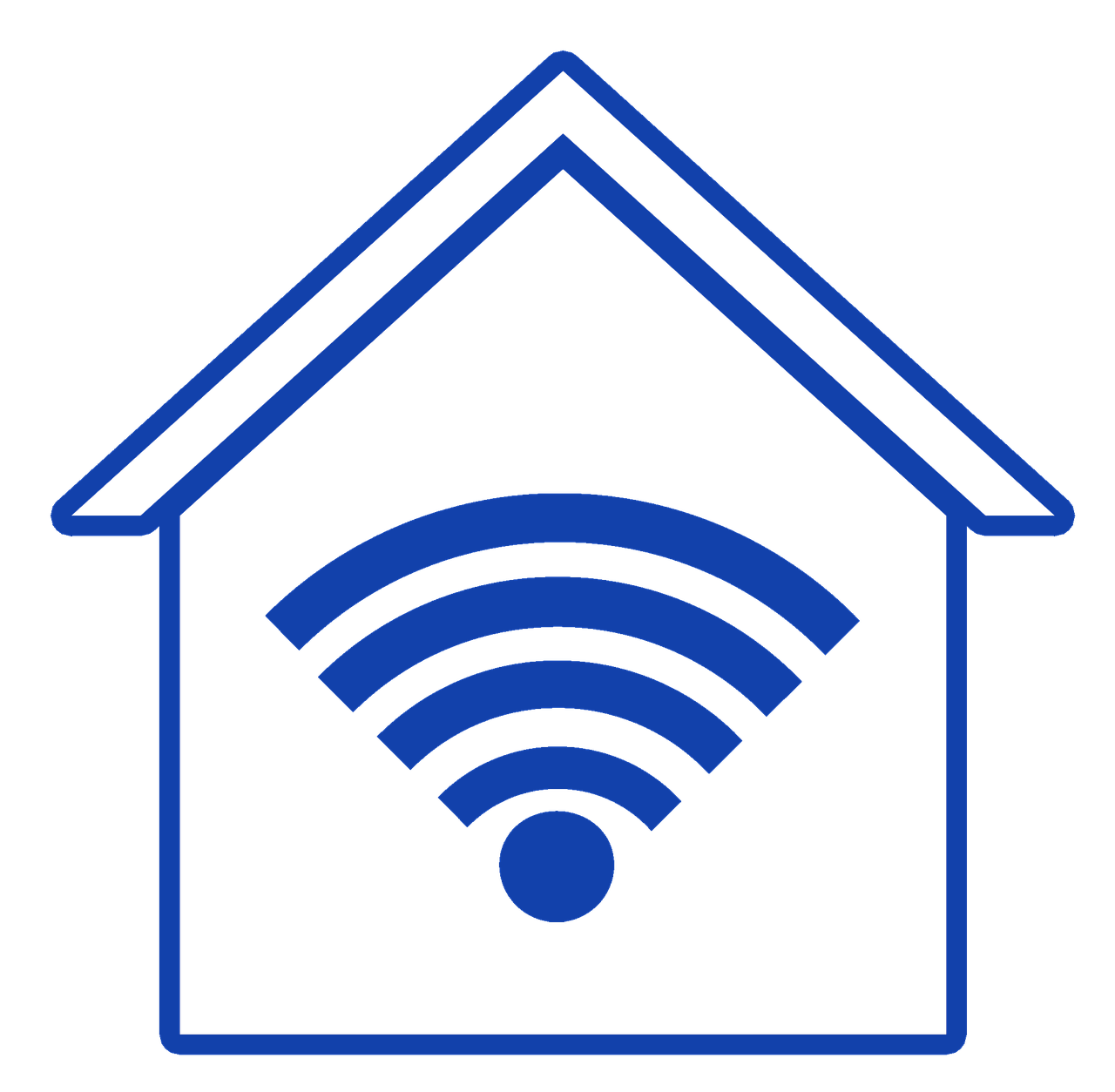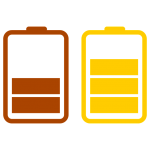Table of Contents
- Introduction to Diagnosing and Fixing Cellular Failure with ADT Home Security System
- Diagnosing Cellular Failure
- Fixing Cellular Failure in ADT Home Security System
- Common Causes of Cellular Failure in ADT Home Security Systems
- Preventing Cellular Failure in the Future
- Conclusion
- Frequently Asked Questions
Introduction to Diagnosing and Fixing Cellular Failure with ADT Home Security System
Cellular systems are becoming increasingly common as security system, which provides many benefits but can also suffer from serious drawbacks. Cellular failure refers to the inability of the system to communicate with the monitoring station via cellular signal.
This can be caused by a number of different factors, including bad weather conditions, weak signals in certain areas, or interference from other devices. If you have an ADT security system in your home, you may be wondering what to do if it starts to experience cellular failure.
This can be a frustrating problem, but fortunately, there are some steps you can take to diagnose and fix the issue. In this blog post, we will explore the various reasons why cellular systems may fail in ADT security systems and provide you with the tools and knowledge you need to diagnose and fix these issues.
Whether you are a business owner or a homeowner, it is important to understand the potential causes of cellular failure and how to prevent it from happening in the future. By following the tips and strategies outlined in this subsection, you can ensure that your ADT security system is reliable and effective in protecting your property and loved ones.
Diagnosing Cellular Failure
Diagnosing the cause of cellular failure in a security system can be challenging due to the number of interconnected elements involved. As such, diagnostics should focus on verifying network connectivity that could have caused disruption.
One of the first signs of cellular failure may be a notification from your ADT control panel indicating that the system is offline or that the connection has been lost. In some cases, you may also notice that your system is not responding to commands or that certain features are not working as expected.
To diagnose the problem, you will need to check the diagnostic codes displayed on your control panel and consult the manual for your system. These codes can help identify the specific device or component that is causing the failure, which will inform your next steps for fixing the issue.
You can also try some basic troubleshooting steps to determine the cause of the failure. For example, you may want to check the signal strength of your cellular network by using a mobile device or by consulting your provider’s coverage map.
You may also want to check for interference from other electronic devices or make sure that your system is properly configured and up to date.
With the right approach, it’s possible to determine what has gone wrong in order to make an informed decision on how best to repair the system’s malfunction.
Fixing Cellular Failure in ADT Home Security System
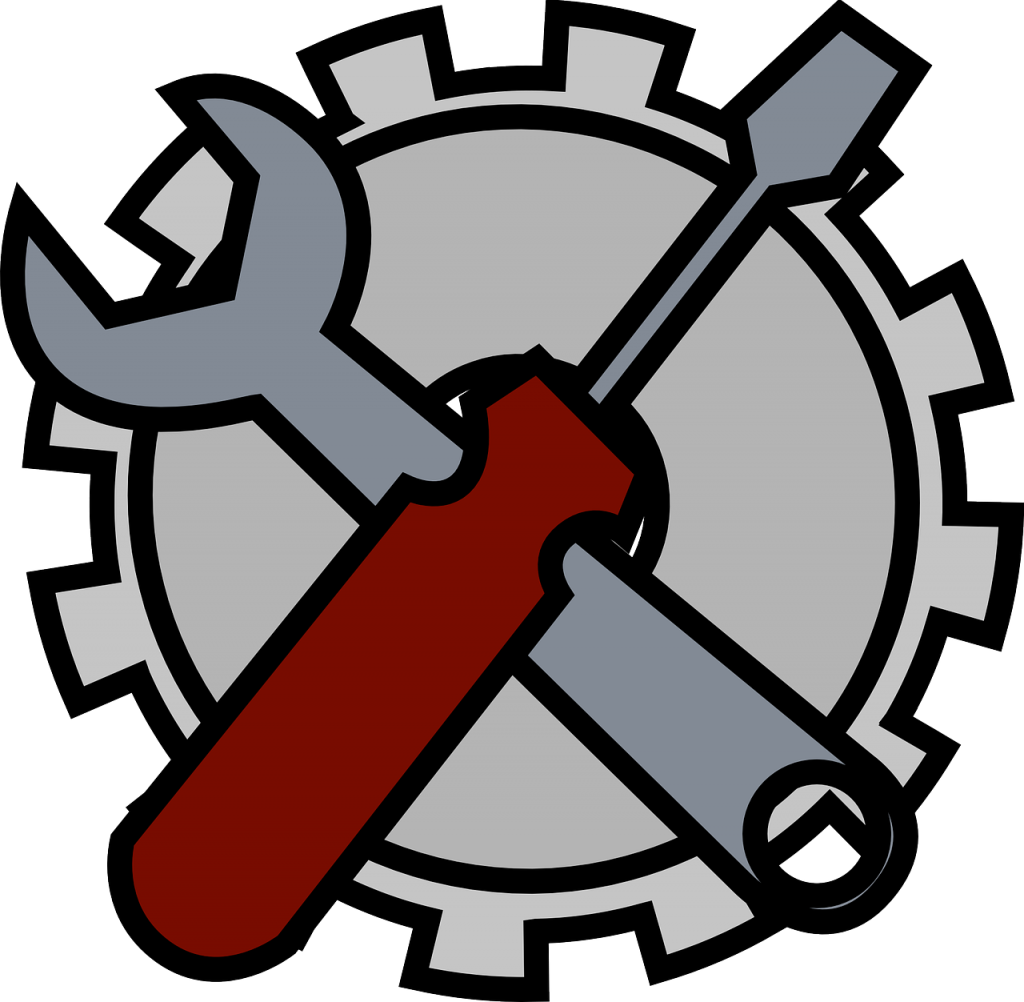
In order to fix the cellular failure issue in an ADT security system, you may do simple troubleshooting first. This includes verifying that all components are properly connected and checking for any loose wiring or damaged parts. You should also check if the system is using the correct type of cellular network and try to adjust the signal strength if necessary.
You may also reset the security system by entering your passcode on the control panel and pressing “off” twice. This will reset the system in order to re-establish the connection with the monitoring station.
Take note, however, that the system must be first removed from Test Mode for the reset to take effect. Simply go to the website, MyADT.com by locating “My Alarm” under “System Management” and turn Test Mode off.
Finally, if all else fails, you can contact ADT’s customer service team to get help in troubleshooting and fixing the problem. They may be able to guide you through more complex solutions or even send a technician to your home to diagnose the issue. This can ensure that any repairs are performed correctly so that your security system can be restored to its optimal performance.
With the right steps and guidance, you can easily diagnose and fix cellular failure in your ADT home security system. With a working system, you can rest assured knowing that your home will stay safe and secure.
Common Causes of Cellular Failure in ADT Home Security Systems
Cellular failure in ADT home security systems happens for a variety of reasons, but luckily most causes can be easily remedied. Start by understanding what connections are used to send signals from your alarm panel to the monitoring center.
If you have an old system with landline communication, check that your telephone lines have not become disconnected or gone dead. If you have a newer system with a cellular connection, ensure that the SIM card has been properly installed and check whether the cellular signal is strong enough in your location. Weak or intermittent signals can hinder performance and cause failure.
Additionally, never forget to confirm if the service plan you selected comes with the necessary services to activate cell communication. Make sure that power is always connected to all components of the system, as without power it will not be able to transmit as required.
Finally, periodically test all settings related to communication functionality and troubleshoot any issues you encounter as they arise. Prevention is always the best solution.
By taking these steps, you should be able to diagnose and fix any cellular failure issues in your ADT home security system quickly and efficiently. Doing so can help ensure that your home security system is functioning optimally and properly providing the protection you need.
Preventing Cellular Failure in the Future
Ensuring that your ADT system’s cellular connection is reliable and functioning properly is critical to its successful operation. To prevent future cellular failure, the system should be checked periodically, paying particular attention to the backup battery that powers the system in the event of a local power outage. This can easily be done by taking out the control panel plate and examining all necessary wiring, making sure there are no frays or damage to wires or ports.
In addition, make sure settings are optimized for performance – things like signal strength booster antennas (if installed) should always be kept accessible from the outside of your home in order to maximize performance. Taking these precautionary steps can help ensure that your ADT home security system operates flawlessly during an emergency situation.
Conclusion
Understanding how to diagnose and fix cellular failure in ADT home security systems is important for maintaining the effectiveness of your security system. By identifying the common causes of cellular failure and taking steps to prevent it in the future, you can ensure that your ADT system is always ready to protect your home.
Whether you’re a DIY enthusiast or prefer to leave the technical work to the professionals, learning about cellular failure in the ADT home security system is essential for every homeowner.
Frequently Asked Questions
There are a few common signs that your ADT system’s cellular connection is not working properly. One sign is that your alarm panel may not be communicating with the monitoring center. Another sign is if you are not receiving any alerts or notifications on your phone.
Moreover, if you are having trouble arming or disarming the system, or if it keeps going off for no reason, then there may be a problem with the cellular connection. If you notice any of these symptoms, be sure to troubleshoot and fix the issue as soon as possible.
If your ADT system’s cellular connection is not working, it may not be able to send out alerts or notifications in an emergency. This could mean that your home is at risk of being broken into, as it will not be monitored properly.
Furthermore, it can also mean that the system itself will not function correctly, which could lead to false alarms and other issues.
You can prevent cellular failure in your ADT home security system by regularly checking on all of the system’s components, making sure that settings are optimized for performance, and performing regular maintenance checks.
Moreover, you can keep signal booster antennas accessible from the outside of your home to improve signal strength and check the SIM card to make sure it is properly installed.
There are many things that can cause cellular failure in an ADT home security system, but some of the most common ones are problems with a weak signal or a low battery.