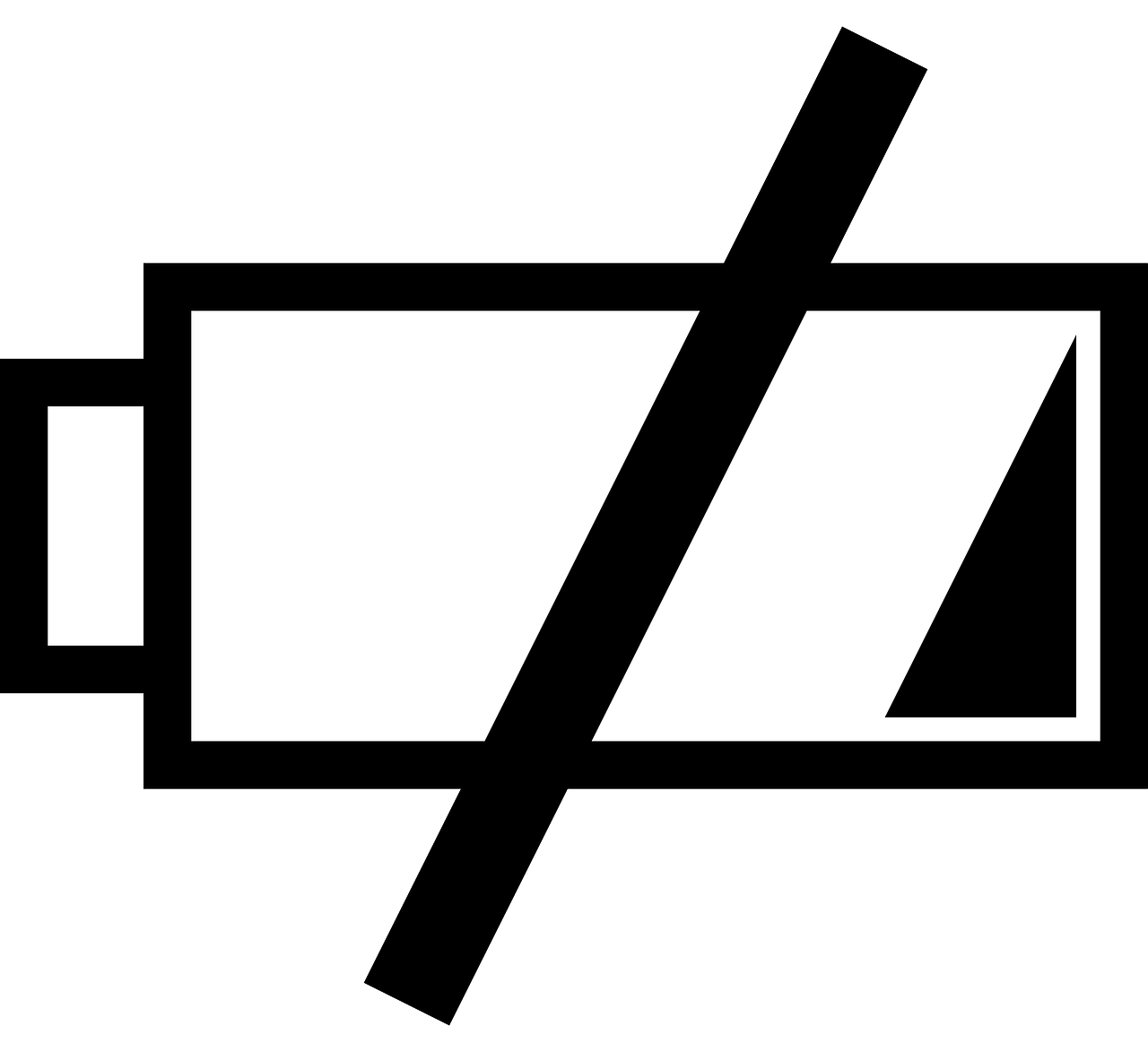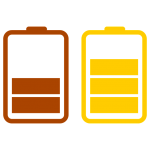- Introduction to replacing the battery in the ADT motion sensor
- Why do you need to replace the battery in your ADT motion sensor
- How often you should replace the battery in your ADT motion sensor
- How to know if the battery is low
- How to replace the battery in your ADT motion sensor
- How to place your security system in Test Mode
- Conclusion
- Frequently Asked Questions
Introduction to replacing the battery in the ADT motion sensor
ADT motion sensors are an essential component of a home security system. These sensors detect movement within a designated area and trigger an alarm or alert if they detect something out of the ordinary. Motion sensors are typically placed in high-traffic areas such as hallways, entryways, and living rooms to provide maximum coverage and protection.
While motion sensors are designed to be reliable, they do require maintenance to ensure optimal performance. One important aspect of maintenance is replacing the battery when it becomes low or depleted. A low battery can cause false alarms or missed detections, which can be inconvenient and potentially dangerous.
In this guide, we will cover why it is important to replace the battery in your ADT motion sensor, how often you should do so, and how to know if the battery is low. We will also provide step-by-step instructions for replacing the battery and placing your security system in Test Mode to ensure proper operation.
Why do you need to replace the battery in your ADT motion sensor
It is essential to replace the battery in your ADT motion sensor on a regular basis to ensure accurate performance and consistent operation. Failing to replace the battery can lead to inaccurate readings, missed alerts, and weak performance of your home security equipment.
By replacing the battery on a timely basis, you can be certain that if any activity is detected by your motion sensors, you will be alerted immediately. Furthermore, it is much more cost-effective to replace the battery in your motion sensor regularly than to install new detection equipment due to power failures or stalled performance.
Keeping your motion sensors up-to-date and accurate can give you greater peace of mind knowing that your home security system will work reliably day in and day out.
How often you should replace the battery in your ADT motion sensor

Keeping your home safe and secure is a priority for most households. To ensure the safety of family and guests, motion sensors with ADT batteries should be replaced every one to two years.
While this may seem like an inconvenient task, it will help to ensure that any threats are identified as quickly as possible. Replacing the batteries frequently will also help to save money in the long run, as they will last longer if they are regularly maintained.
Additionally, if you’re using wireless sensors, then stronger battery life can mean better security coverage in wider areas of your home. All these factors make it clear that replacing your ADT motion sensor battery on a regular basis is a must for best security practices.
How to know if the battery is low
As a homeowner, being aware of the battery life in your ADT motion sensor is essential in order to ensure that it is functioning properly. Low batteries can often prevent your system from working correctly and ultimately, leave you vulnerable to security threats.
Fortunately, there are a few indicators that will alert you when it is time for the battery to be replaced. The most common warnings include an illuminated light bar on the face of the device or an audible tone from your security panel.
Also, many digital keypads may provide a visual notification on their display screen when the battery is low. It is important to recognize these signs and replace the battery at once. In this way, you can rest assured that your home will remain secure round-the-clock.
How to replace the battery in your ADT motion sensor
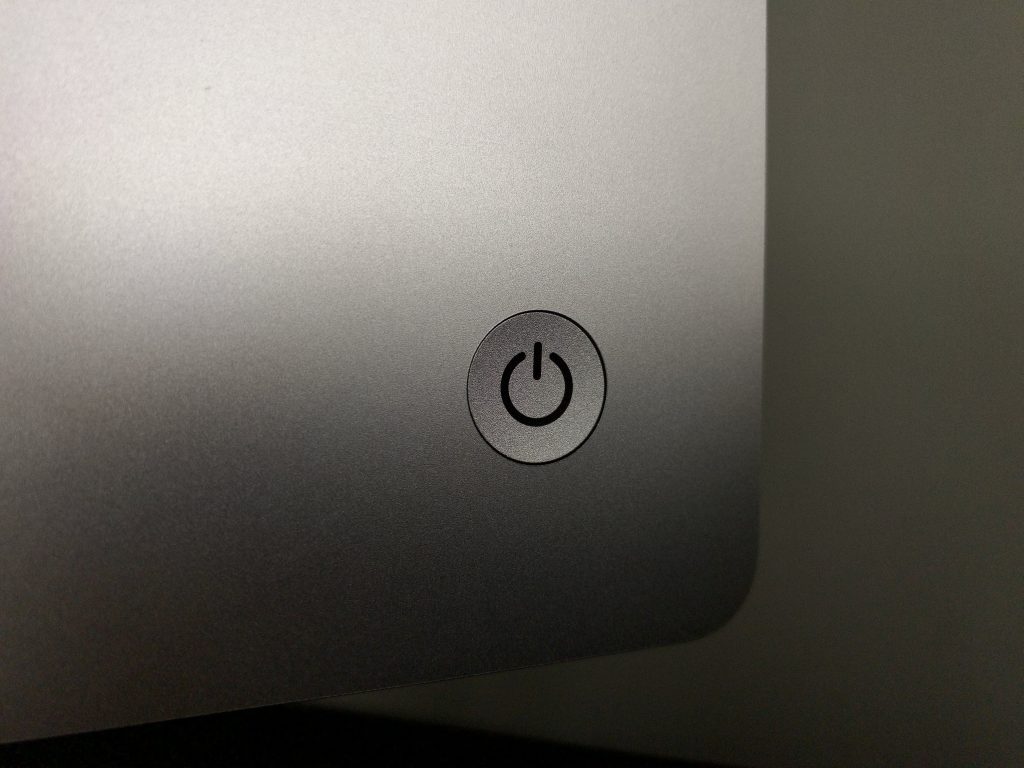
It is important to follow proper safety precautions when replacing the battery in your ADT motion sensor. Make sure to turn off the power to your security system before beginning the battery replacement process.
The first thing you need to do is to locate the motion sensor. ADT motion sensors are typically mounted on walls or ceilings. They may be tucked away in a corner or hidden behind a piece of furniture, so it may take some searching to find them.
Once you have located the motion sensor, remove its cover. Most ADT motion sensors have a cover that can be easily removed by sliding it off or pressing a tab to release it. Be careful not to damage the sensor or any of the wiring while removing the cover.
Once you have access to the inside of the motion sensor, you will see the old battery. Disconnect the battery by gently pulling it out of its compartment.
After that, insert the new battery into the compartment, making sure it is properly aligned. Connect the battery to the terminals, following the manufacturer’s instructions.
Once the new battery is installed, replace the cover and make sure it is securely fastened.
To ensure that the battery replacement was successful, activate Test Mode on your ADT security system and walk in front of the motion sensor to trigger it. If the sensor is working properly, the alarm should sound.
Repeat the process for any additional motion sensors. If you have multiple motion sensors in your home, repeat the battery replacement process for each one.
By following these steps, you can easily replace the battery in your ADT motion sensor and ensure that your home security system is functioning at its best.
How to place your security system in Test Mode
Test Mode is a feature on most ADT security systems that allows you to check the operation of your sensors and other system components. Activating Test Mode allows you to verify that your security system is functioning properly and that all sensors are properly connected and responsive.
There are a few different reasons why you might want to place your security system in Test Mode, one of which is to ensure proper operation after maintenance. This is applicable especially if you have recently replaced the battery in your ADT motion sensor or made any other changes to your security system, Test Mode can help you verify that the system is operating correctly.
To activate Test Mode on your ADT security system, you need to locate the control panel which is typically located in a central location in your home, such as a hallway or living room. It is a small box with buttons and a display screen.
Next, press the “Security” button on the control panel and enter your personal security code. This code is usually provided to you when you first set up your security system.
Once you have entered your code, press the “Test” button on the control panel. The display screen should show that Test Mode is active.
While in Test Mode, you can trigger each sensor individually to test its operation. For example, you can walk in front of a motion sensor to see if it triggers the alarm, or open a door or window to test a door or window sensor.
Once you have finished testing your sensors, press the “Security” button again to deactivate Test Mode. The display screen should show that the system is no longer in Test Mode.
By following these steps, you can easily activate Test Mode on your ADT security system and test the operation of your sensors. This can help you identify any issues with your system and ensure that it is providing maximum protection for your home.
Conclusion
In this guide, we have covered the importance of replacing the battery in your ADT motion sensor and how to do so. A low battery can cause false alarms or missed detections, which can compromise the effectiveness and reliability of your home security system. By replacing the battery regularly, you can ensure that your motion sensors are working properly and providing maximum protection for your home.
We have also discussed the importance of placing your security system in Test Mode and provided steps for doing so. Test Mode allows you to verify the operation of your sensors and other system components, ensuring that your security system is functioning properly and providing maximum protection for your home.
By following the recommendations outlined in this guide, you can maintain the effectiveness and reliability of your ADT security system and ensure that your home is well-protected.
Frequently Asked Questions
It is generally recommended to replace the battery in your ADT motion sensor at least once a year or as needed. Factors such as temperature and usage may affect the battery life, so it is important to check the battery level regularly and replace it as needed.
There are several indicators that the battery in your ADT motion sensor is low. These may include a flashing LED, error messages on the control panel, or false alarms. You can also check the battery level manually by following the manufacturer’s instructions.
Replacing the battery in an ADT motion sensor is generally a straightforward process. However, it is important to follow the manufacturer’s instructions and take safety precautions to avoid damaging the sensor or any of the wiring.
Yes, you can place your ADT security system in Test Mode to test the operation of your sensors and other system components without triggering the alarm. Test Mode allows you to verify that the system is functioning properly and that all sensors are properly connected and responsive.
Yes, a low battery can cause false alarms or missed detections in an ADT motion sensor. False alarms can be inconvenient and potentially dangerous, as they can cause unnecessary stress and anxiety, as well as a loss of trust in the reliability of your security system.
Missed detections can compromise the safety and security of your home and put you and your loved ones at risk.