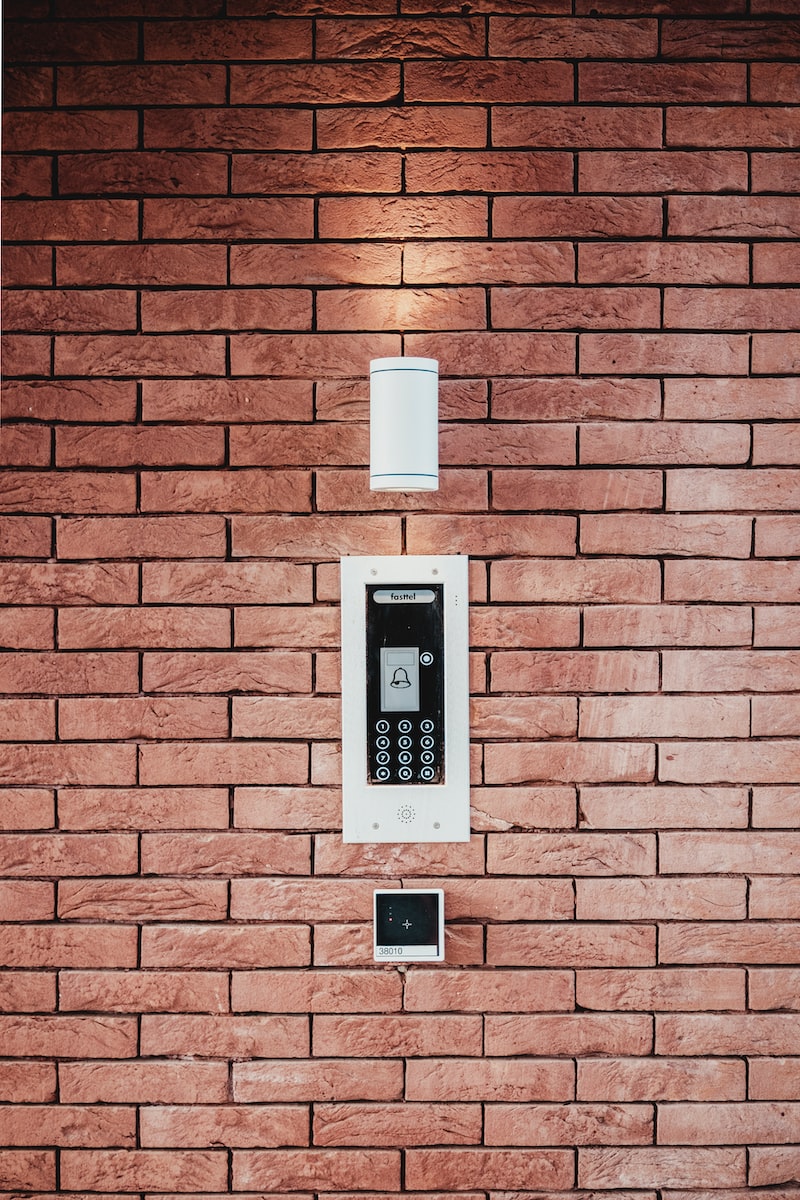- Introduction to why ADT doorbell is flashing red
- Reasons for flashing red
- Troubleshooting common problems
- Tips for Using Your ADT Doorbell More Effectively
- Conclusion
- Frequently Asked Questions
Introduction to why ADT doorbell is flashing red
If you own an ADT doorbell, you may have noticed that it occasionally flashes red. This can be alarming and leave you wondering what the issue is. In this article, we will explore some of the common reasons for a flashing red light on an ADT doorbell and provide tips for troubleshooting and getting it working again.
It’s important to note that the flashing red light on your ADT doorbell can indicate a number of different issues. It could be a simple fix, such as low battery power or a poor Wi-Fi connection. However, it’s also possible that there is an issue with the doorbell itself.
Regardless of the cause, it’s important to address the issue of a flashing red light on your ADT doorbell as soon as possible. Not only is it annoying and potentially alarming, but it can also prevent your doorbell from functioning properly. In the next sections, we will discuss the reasons why your doorbell is flashing red and how to troubleshoot common problems. We will also provide tips for using your ADT doorbell more effectively.
Reasons for flashing red
The ADT doorbell has a flashing red light that can indicate a number of things. Most importantly, it could indicate an emergency or security threat. Additionally, it is possible that the red light indicates an issue with the current connection or wiring.
In either case, it is important to take the necessary steps to assess and address the problem. By doing simple troubleshooting steps, it is possible to determine if the red light is an indicator of an emergency or not.
Low battery power
A red flashing light on your ADT doorbell may indicate the battery of your device is running low. When the battery is low, your device will not be able to connect to the ADT central monitoring station, and you may experience issues with video streaming or other features.
To check the battery level, remove the device from its mount and press the test button. If it does not light up, it may be a sign that the battery needs to be replaced. Make sure to purchase a compatible replacement battery.
To replace the battery, place the system in Test Mode and use a screwdriver to open the battery compartment. Carefully remove the old battery and install the new one, ensuring it is secure in its place and that all connections are properly made.
Once the battery is replaced, remove the system from Test Mode and restore the system to its normal operating mode. The red flashing light should be gone and you can use your ADT doorbell again.
Poor Wi-Fi connection

However, if the battery is fully charged and the doorbell is still flashing red, it’s possible that there is an issue with the Wi-Fi connection. Your ADT doorbell relies on a strong and stable Wi-Fi connection to function properly. If the connection is poor, it could cause the doorbell to malfunction and flash red. To fix this issue, you may need to troubleshoot your Wi-Fi connection or move the doorbell closer to the router to improve the signal.
Troubleshooting common problems
If the battery power and Wi-Fi connection have been checked and are not the cause of the flashing red light on your ADT doorbell, there may be an issue with the doorbell itself. Here are some steps you can take to troubleshoot common problems and get your doorbell working again:
It’s possible that the doorbell’s firmware may need to be updated. You can check for updates by going to the ADT app and navigating to the doorbell settings. If an update is available, follow the prompts to install it.
If the doorbell has been damaged, it may be causing it to malfunction. You need to also look for any visible signs of damage, such as cracks or dents, and try to determine if this could be causing the issue.
Finally, if you’ve tried all of the above steps and the doorbell is still flashing red, it’s likely that there is a problem with the device itself. In this case, you should reach out to ADT customer service for further assistance. They will be able to diagnose the issue and provide guidance on how to fix it.
It’s important to address any issues with your ADT doorbell as soon as possible to ensure it’s functioning properly. By following these troubleshooting steps, you should be able to get your doorbell working again and avoid any potential issues in the future.
Tips for Using Your ADT Doorbell More Effectively
In addition to troubleshooting common problems, there are also several best practices you can follow to ensure your ADT doorbell is working effectively:
Keep the doorbell charged: One of the most common causes of issues with an ADT doorbell is low battery power. To avoid this, make sure to regularly charge the doorbell’s battery. You can do this by simply removing the battery and charging it using the included charging cord.
Maintain a strong Wi-Fi connection: As mentioned previously, a strong and stable Wi-Fi connection is essential for your ADT doorbell to function properly. Make sure to keep the doorbell within range of your Wi-Fi router and consider using a Wi-Fi extender if necessary.

Clean the doorbell regularly: Dust, dirt, and debris can accumulate on your doorbell over time, which can cause it to malfunction. To keep it working effectively, make sure to clean the doorbell regularly using a soft, dry cloth.
Protect the doorbell from extreme weather: Your ADT doorbell is designed to withstand typical weather conditions, but it’s important to protect it from extreme weather, such as extreme cold or heat. If you know that extreme weather is coming, consider covering the doorbell or moving it indoors to protect it.
By following these tips, you can help ensure that your ADT doorbell is functioning properly and providing reliable protection for your home.
Conclusion
If your ADT doorbell is flashing red, it could be due to a number of issues, including low battery power, poor Wi-Fi connection, or an issue with the doorbell itself. It’s important to troubleshoot these problems and take the necessary steps to fix them in order to keep your doorbell functioning properly.
By following the troubleshooting steps outlined in this article and practicing good maintenance habits, such as regularly charging the battery and cleaning the doorbell, you can help ensure that your ADT doorbell is working effectively. In addition, following best practices, such as maintaining a strong Wi-Fi connection and protecting the doorbell from extreme weather, can also help ensure reliable performance.
In conclusion, understanding the causes of a flashing red light on your ADT doorbell and taking the necessary steps to fix it is essential for maintaining the security and protection of your home.
Frequently Asked Questions
The red light on your ADT doorbell may indicate a low battery or poor Wi-Fi connection. To check the battery, press the test button.
If the battery is low, replace it with a compatible replacement. To fix the Wi-Fi connection issue, reposition your router and restart both the router and your doorbell. If none of these methods work, contact ADT customer service for assistance.
Common problems with ADT doorbells include low battery, insufficient Wi-Fi connection, or issues with the doorbell itself. Low battery is usually the most common problem, as the doorbell requires a steady power source to function properly.
If your ADT doorbell loses connection to the Wi-Fi network, it won’t be able to send notifications or alert you to visitors. If there is an issue with the doorbell itself, it’s likely best to contact ADT customer service for assistance. They should be able to provide troubleshooting advice.
To maintain your ADT doorbell and ensure it’s working effectively, you should follow these best practices:
1. Keep the doorbell charged by regularly removing the battery and charging it using the included charging cord.
2. Maintain a strong and stable Wi-Fi connection by keeping the doorbell within range of the router and using a Wi-Fi extender if necessary.
3. Clean the doorbell regularly using a soft, dry cloth to remove dust, dirt, and debris.
Protect the doorbell from extreme weather by covering it or moving it indoors during extreme cold or heat.
Yes, you can customize the settings on your ADT doorbell using the ADT app. Some of the settings you can customize include notification settings, volume, and video quality.
To access the settings, open the ADT app and navigate to the doorbell settings. From here, you can make any desired changes.