Table of Contents
- Introduction to Wi-Fi home security system kit
- Choosing the right Wi-Fi home security system kit
- Preparing for installation
- Installing the kit
- Setting up and using the home security system
- Conclusion
- Frequently Asked Questions
Introduction to Wi-Fi home security system kit
Installing a Wi-Fi home security system kit is a smart decision for homeowners looking for an easy and convenient way to secure their homes. These kits offer a range of features, including remote access, motion detection, and live streaming, all of which can be accessed through a mobile app.
The wireless and effortless installation process is a major advantage of these kits as it eliminates the need for drilling holes or running wires throughout the house.
In this article, we will walk you through the process of choosing the right Wi-Fi home security system kit, preparing for installation, and setting up and using the home security system. We will also provide tips and tricks to help ensure a smooth installation process.
Additionally, you will learn about the features to look for in a kit, brands and models to consider, and how to check compatibility with your home’s Wi-Fi network. We will also go over the tools and materials needed for the installation process and how to set up a secure connection for the home security system.
By the end of this article, you will have a better understanding of how Wi-Fi home security system kits work and how to install one in your own home.
Choosing the right Wi-Fi home security system kit
Choosing the right Wi-Fi home security system kit is an essential step in the installation process.
When choosing a kit, it is important to consider the features that are most important to you and your home. Some popular features to look for include remote access, motion detection, and live streaming, and these features can be accessed through a mobile app that you can monitor your home from anywhere at any time.
Another important factor to consider when choosing a kit is the brand and model. There are a variety of brands and models available on the market, each with its own set of features and benefits.
It’s also important to check the compatibility of the kit with existing devices you have in your home. Some kits may only be compatible with certain devices or may require additional equipment for full functionality.
Furthermore, it’s crucial to check the compatibility of the kit with your home’s Wi-Fi network, as some kits may require a specific type of network or may have limitations on the number of devices that can be connected.
By keeping these factors in mind, you can choose a Wi-Fi home security system kit that will meet your needs and provide the level of protection you require for your home.
Preparing for installation
Preparing for the installation of a Wi-Fi home security system kit is an important step that should not be overlooked. Before beginning the installation process, it is important to gather all of the necessary tools and materials.
This may include a screwdriver, drill, level, and mounting hardware. It’s also important to have access to the user manual and any additional instructions that may be provided with the kit.
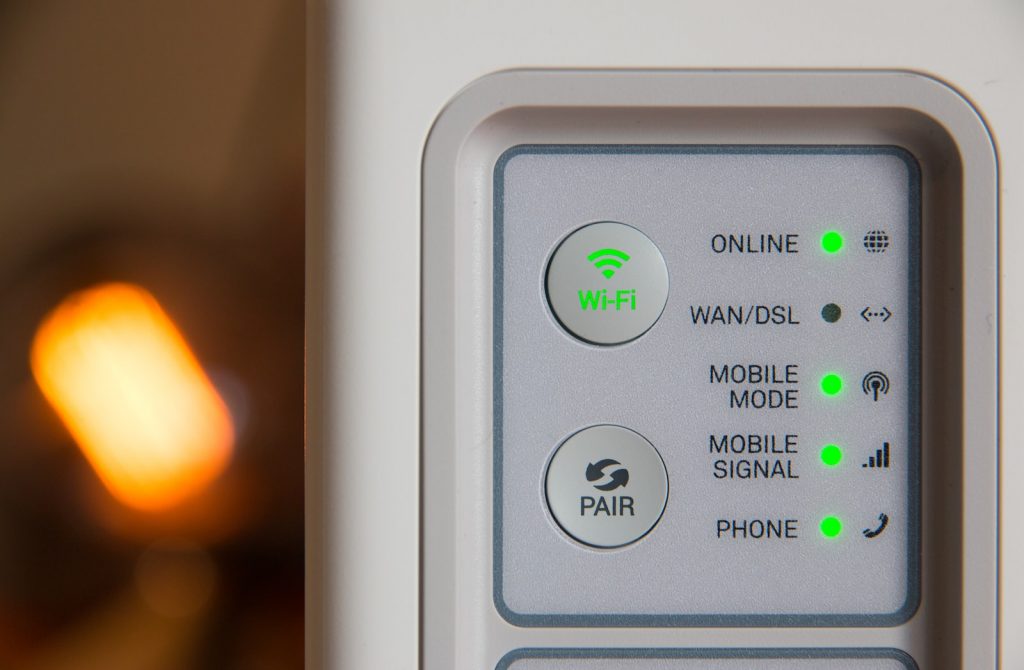
It is also important to make sure that your home’s Wi-Fi network is compatible with the home security system. This should be outlined in the kit’s documentation and may involve checking your router’s model number or version.
If there are any issues with compatibility, you may need to upgrade your router or make other adjustments to your network before proceeding.
Finally, it is important to have a clear idea of where you want to place the home security system devices and cameras, as this will make the installation process much easier.
By preparing for the installation in advance, you can save time and ensure that the home security system is installed correctly and is fully functional.
Installing the kit
Installing the kit is the most important and crucial step in setting up your new Wi-Fi home security system. The kit comes with detailed instructions that will guide you through the process step-by-step.
The first step is to mount the base station. This is the hub that connects all the other devices to your home’s Wi-Fi network.
The location for base station should be centrally located in your home and near a power outlet. Once the base station is mounted, you can plug it in and begin the setup process.
Next, you will install the cameras and other devices. It is best to start with the cameras, as they will be the primary source of monitoring for your security system.
Make sure to place them in strategic locations, such as entryways and high-traffic areas. When mounting the cameras, make sure they are level and pointing in the right direction.
The final step is to connect all the devices to the base station. This is typically done through the mobile app, which will guide you through the process. Once all the devices are connected, you can start customizing your settings and monitoring your home remotely.
For a smooth installation process, it is important to read and follow the instructions carefully. If you encounter any problems during installation, refer to the troubleshooting section of the instructions. With the right approach and a little patience, you can have your Wi-Fi home security system up and running in no time.
Setting up and using the home security system
Once the installation of your Wi-Fi home security system kit is complete, it’s time to set it up and start using it.
The first step is to configure the security system’s settings, which will involve connecting the system to your home’s Wi-Fi network and setting up user accounts. This process is typically done through the mobile app that comes with the system. The app will guide you through the setup process, which should take only a few minutes.
After the initial setup, you can start connecting devices and cameras to the security system. This can include door and window sensors, motion detectors, and cameras.
The process of connecting these devices will depend on the specific kit you have chosen, but it will typically involve scanning a QR code or entering a unique code provided by the device into the mobile app. Once connected, you can start monitoring and controlling the devices through the app.
Using the security system’s mobile app is the key for you to have control of your home security system. With the app, you can view live feeds from cameras, receive alerts when sensors are triggered, and even control smart devices such as lights and thermostats.
You can also customize settings like motion detection sensitivity, schedule arm and disarm times, and create multiple user accounts for other family members or housemates. The app will also give you the ability to remotely arm and disarm the security system and check the status of the devices and cameras at any time, even when you’re away from home.
In summary, setting up and using a Wi-Fi home security system kit is an easy and straightforward process. With the right setup, you’ll be able to monitor and control your home’s security wirelessly and remotely, giving you peace of mind knowing that your home is protected at all times.
Conclusion
In conclusion, a Wi-Fi home security system kit is a convenient and effortless way to upgrade your home’s security. Choosing the right kit with the right features and compatibility is essential for a smooth installation process.
By preparing for installation and following the step-by-step instructions, you can easily install the kit yourself and enjoy the benefits of a wireless home security system. Setting up and using the system is also a breeze, thanks to the easy-to-use mobile app.
With a Wi-Fi home security system, you can have peace of mind knowing that your home is protected at all times.
Frequently Asked Questions
A home security system is a set of devices and sensors that work together to detect intrusions or other suspicious activities and alert you. It usually includes motion sensors, cameras, doorbells, and alarms.
A home security system works by monitoring activity and sending alerts when it detects something suspicious. It usually consists of multiple components, including motion sensors, cameras, door and window sensors, sirens or alarms, as well as a central control panel.
When an intruder is detected by the system’s sensors, it sends an alert to the control panel or smartphone app. This can trigger a loud alarm or call the police according to pre-programmed settings.
A home security system provides peace of mind and can help deter burglars from attempting to break into your home. It also gives you extra protection at night or when you’re away, allowing you to monitor activity in and around your property.
A Wi-Fi home security system kit is a bundle of devices and equipment that allows you to monitor and secure your home wirelessly, using your home’s Wi-Fi network.
Installing a wireless security system eliminates the need for messy wires and allows for a more flexible placement of devices. It also allows for remote monitoring and control through a mobile app.
With the right tools and preparation, installing a Wi-Fi home security system kit can be relatively easy. The kit typically comes with step-by-step instructions and troubleshooting tips to guide you through the process.
However, it’s always a good idea to check the compatibility with your home’s Wi-Fi network before installing it.







