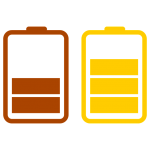Table of Contents
- Introduction to using ADT Wi-Fi Camera without service subscription
- Introduction to ADT Wi-Fi Cameras
- How to Use an ADT Wi-Fi Camera Without Service
- Self-Monitoring Options for ADT Wi-Fi Cameras
- Troubleshooting Tips for ADT Wi-Fi Cameras
- Conclusion
- Frequently Asked Questions
Introduction to using ADT Wi-Fi Camera without service subscription
If you’re considering using an ADT Wi-Fi Camera to monitor your home or business, you might be wondering if it’s possible to use the camera without a service subscription. After all, subscription fees can add up, and you might be looking for ways to save money while still maintaining the security and peace of mind that a camera can provide.
Fortunately, it is possible to use an ADT Wi-Fi Camera without a service subscription, although you may need to make a few adjustments to the way you use the camera.
In this guide, we’ll cover the steps for using an ADT Wi-Fi Camera without a service subscription. By following these steps, you can take advantage of the features and benefits of an ADT Wi-Fi Camera without the need for a service subscription.
Whether you’re looking to save money or simply don’t want to commit to a long-term subscription, this guide will provide the information you need to get started.
Introduction to ADT Wi-Fi Cameras
ADT Wi-Fi Cameras are a type of home security camera that can be accessed and controlled remotely through a smartphone app. These cameras are designed to provide peace of mind and security to homeowners by allowing them to monitor their homes from anywhere at any time.
ADT Wi-Fi Cameras are equipped with various features such as motion detection, night vision, and two-way audio, making them a versatile and convenient option for home security. Some people may choose to subscribe to an ADT service plan in order to take advantage of the added features and professional monitoring that it offers.
However, it is also possible to use an ADT Wi-Fi Camera without subscribing to a service plan, as we will explore in the following sections.
How to Use an ADT Wi-Fi Camera Without Service

While owning an ADT Wi-Fi Camera generally requires a service subscription to access the full range of features, however, there are ways to work around this if you wish to use the device without the associated fees.
One option is to purchase the camera outright and self-monitor it, using an app on your smartphone or computer. Blue by ADT provides customers with the ability to self-monitor without a monthly service fee. That way, you can keep an eye on your property without paying for a service subscription.
However, take note that self-monitoring is not as reliable as ADT’s professional monitoring service, and you may miss out on some of the advanced features offered with a subscription.
Another option is to find a friend or family member who is an ADT customer and ask them to activate your device for you. This will allow you to use the camera without a service subscription, as long as the other person is willing to monitor your device for you.
With either of these methods, users are able to enjoy all of the benefits of an ADT Wi-Fi Camera without paying for a service subscription.
Self-Monitoring Options for ADT Wi-Fi Cameras
The ADT Wi-Fi Camera lets you secure your home through self-monitoring in just a few easy steps. It is simple to install and set up the camera, after which you can remotely control the camera from wherever you are at any time.
You can monitor your real-time view of the area on your laptop, smartphone, or tablet. The camera also offers two-way talk capability allowing you not only to see what is going on in your home but also to make sure that everyone feels safe.
With motion detection enabled, the ADT Wi-Fi Camera will send alerts right to your device when it detects motion, helping keep you informed 24/7. With this security tool, you have peace of mind that no matter how far away you are from home, using the ADT Wi-Fi Camera allows for an extra layer of protection for your property.
Troubleshooting Tips for ADT Wi-Fi Cameras
While these ADT Wi-Fi Cameras are designed for easy and convenient use, there are sometimes technical issues that may occur. Fortunately, troubleshooting any problems you are facing is possible.
There are a few basic steps that can help to get your camera running properly again. Try unplugging the device and then plugging it back in again. Also, ensure that your Wi-Fi network is working properly and all settings are applied correctly, as well as verify the cable connections from the camera to the router device.
You also need to check if your mobile device supports the most recent network protocols, such as WPA2 or BLE 4.0. Finally, look into updating your existing ADT application version and run an update on your Wi-Fi Camera – this should solve any issue yet encountered.
Conclusion
In conclusion, an ADT Wi-Fi Camera can be a valuable tool for home security, even without a service subscription. By following the steps outlined in this guide, you can set up and use your ADT Wi-Fi Camera to monitor your home and keep an eye on your loved ones.
Buying the camera outright and self-monitoring with an app on your smartphone or computer is one way to go, or you could ask a friend or family member who is an ADT customer to activate your device for you. Whichever method you choose, using an ADT Wi-Fi Camera allows for extra peace of mind when it comes to security.
While subscribing to a service plan may offer additional features and professional monitoring, it is not necessary in order to use and benefit from an ADT Wi-Fi Camera. With the right setup and self-monitoring strategies, you can confidently use your ADT Wi-Fi Camera to keep your home and loved ones safe.
Frequently Asked Questions
You can use an ADT Wi-Fi Camera without a service subscription by either purchasing the camera outright and self-monitoring with an app on your smartphone or computer, or asking a friend or family member who is an ADT customer to activate your device for you.
Using an ADT Wi-Fi Camera allows for extra peace of mind when it comes to security. It is simple to install and set up the camera, after which you can remotely control the camera from wherever you are.
The camera also offers two-way talk capability—allowing you not only to see what is going on in your home but also to make sure that everyone feels safe.
With motion detection enabled, the ADT Wi-Fi Camera will send alerts right to your device when it detects motion, helping keep you informed 24/7.
In order to add an ADT Wi-Fi Camera to your existing ADT system, you will need to contact the local customer service center, which will be able to help you set up your device.
You will also need to download the ADT app onto your mobile device and follow the instructions within the app to add your device to your existing ADT system.
The first step in setting up an ADT Wi-Fi Camera is to download the ADT app onto your mobile device.
Once the app is installed, follow the instructions within the app to install your device and connect it to your Wi-Fi network. After that, you will be able to control your device remotely and access two-way talk, motion detection, and more.
An ADT Wi-Fi Camera offers a range of features, such as remote control, two-way talk capability, motion detection and alerts, and more.
The ADT app also allows you to customize the settings of your camera, such as motion sensitivity, video recording length, and storage options. This allows you to further customize the protection of your home and ensure that your property is always safe.
You can view your ADT Wi-Fi Camera footage by downloading the ADT app onto your mobile device. The app will allow you to view live footage, as well as access recorded videos.
If you are having trouble with your ADT camera, the first step is to make sure that all connections are secure and that there is nothing blocking the signal.
You should also check the cable connections from the camera to the router device. Also, make sure your camera is up-to-date with the latest firmware and the correct date and time are set on your Wi-Fi Camera – this should solve any issue yet encountered.