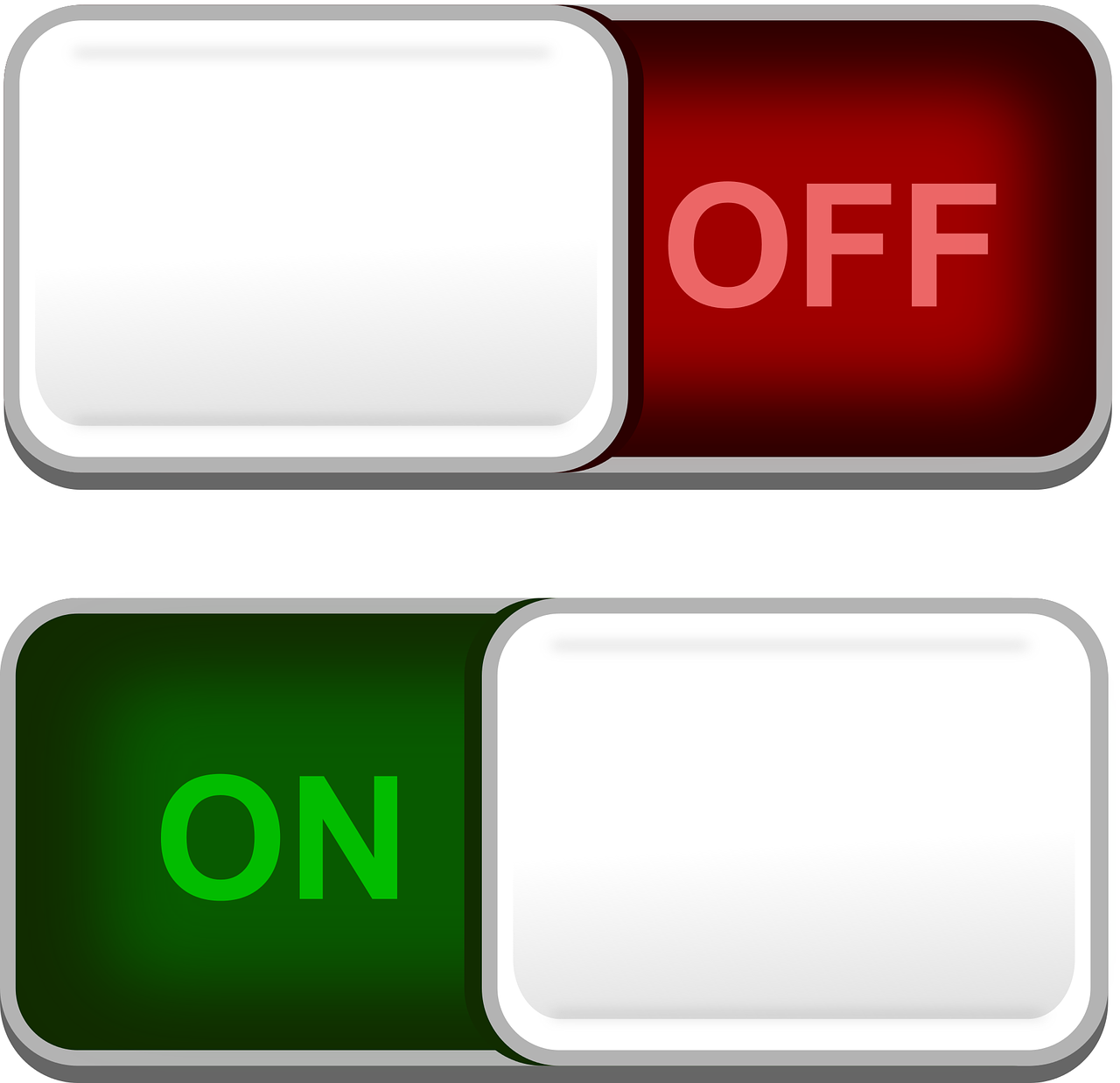Table of Contents
- Introduction to Turning Off Your ADT Alarm
- Step-by-Step Guide to Turn Off Your ADT Alarm
- Reasons Why You May Need to Turn Off Your ADT Alarm
- When to Turn Off Your ADT Alarm
- Troubleshooting Problems with Your ADT Alarm
- Conclusion
- Frequently Asked Questions
Introduction to Turning Off Your ADT Alarm
It’s important to know how to turn off your ADT alarm when the occasion arises. Whether you are replacing or repositioning sensors, dealing with a malfunction, or just turning it off for a few hours, having an understanding of the process can be invaluable.
Knowing the specific procedures necessary for deactivating your security system will help ensure that your premises remain safe and sound. In this blog post, we’ll provide instructions on how to quickly and effectively turn off your ADT alarm so that you can get back to enjoying the peace of mind that only comes with a secure home.
Step-by-Step Guide to Turn Off Your ADT Alarm
Turning off an ADT alarm system can be a quick and simple process. First, you should locate the security system control keypad.
Generally, it is wall-mounted near the entryway to your home or business. Once located, enter your user code and press the “off” button. Depending on your specific type of alarm system, a message will appear indicating that your alarm has been disabled.
To make sure that the system is turned off correctly, listen for the chirp from an inactive alarm system. If you hear a persistent chirp after pressing “off” contact customer support or refer to your user manual for assistance with turning off the system properly.
Reasons Why You May Need to Turn Off Your ADT Alarm
Turning off your ADT alarm can provide a great deal of peace of mind. For starters, it eliminates the possibility of your alarm being triggered by an unintended event, such as a family member entering the house or an animal moving in close proximity to its sensors.
Furthermore, not having to worry about any false alarms brings assurance that neither your time nor the resources of law enforcement are being wasted due to a system error.
Finally, turning off your alarm system can be useful when you want to make repairs or changes to the system that would otherwise trigger an alarm.
When to Turn Off Your ADT Alarm

ADT alarm systems are invaluable when it comes to protecting your home, but it’s important to recognize when you should turn it off.
If you are expecting a package delivery or someone to enter your home, turning off the alarm system can help eliminate any potential confusion. Additionally, if any changes, repairs, or cleaning of the system are necessary, it’s essential to first turn off your alarm system.
Another important time to turn it off is when you are performing tests or running diagnostics. Make sure you understand all the features of your ADT system so that you can navigate the process of turning it off with ease.
Troubleshooting Problems with Your ADT Alarm
Troubleshooting a problem with your ADT alarm can be a daunting task. Fortunately, there are a few simple tips to help you solve the issue without needing to contact customer service.
First and foremost, check that all components of the system are securely connected. If any cables seem loose or damaged, replace them with new parts. Additionally, it is important to ensure that the power supply is plugged into the wall and is adequately providing power to the system.
Resetting the system can often make a big difference. If these steps do not effectively troubleshoot your problem, consulting an ADT professional would be an appropriate next step.
Conclusion
In conclusion, it is important to know how to properly turn off your ADT alarm. You should also be aware of the reasons why you should turn it off, as well as when the best time to do so would be.
If you are experiencing any issues with your system, remember to troubleshoot the problem before calling customer service. Being aware of how to manage your ADT alarm is a valuable tool for keeping your home safe and secure.
Armed with this knowledge, you can be sure to make the most of your system and be prepared for any potential issues.
Frequently Asked Questions
To turn off your ADT alarm, locate the control panel, usually mounted near the entryway of your home. After that, enter your user code and press the “off” button.
Depending on your specific type of alarm system, a message will appear indicating that your alarm has been disabled.
It is not recommended to bypass your ADT alarm. Doing so can leave you vulnerable to potential break-ins or other security threats.
If you need to temporarily disable the system, it is best to follow the steps described above for turning off the system safely. Also, if you are having issues with your ADT alarm, consult with an ADT professional for assistance.
If you need to disable your ADT alarm for a short period of time, you can do so by following these steps: first, locate the control panel, enter your user code and press the “off” button. Depending on your specific type of alarm system, a message will appear indicating that your alarm has been disabled.
If you need to disable your alarm system for an extended period of time, or if you are experiencing issues with the system, it is best to contact an ADT professional for assistance.
It is recommended to test your ADT alarm at least once a month. This will ensure that the system is working correctly and help you identify any potential issues before they become serious problems.
Also, testing the system both during the day and at night will give you an accurate picture of how it is performing in different conditions.
If the alarm goes off, it means that there is a problem. You should try to find out what the problem is and fix it. If you can’t fix it, you can call customer service for help.
If your ADT alarm goes off, you should contact the customer service team as soon as possible. They will be able to provide you with assistance in troubleshooting the issue and help you determine what steps need to be taken to resolve the problem.
It is important to remember that it is best to try and address any issues with your alarm before they become a major problem. If you are unsure of how to fix the issue, contacting customer service is highly recommended.